Lian Li’s latest case, the Lancool 217, borrows design elements and features from its Lancool 216 and Lancool 207, while adding some tasteful wood trim to fit in with the likes of the Fractal North. It also includes five fans, with two monstrous (170mm diagonal, 30 mm thick) models up front, and dedicated GPU fans at the bottom, making for some seriously impressive airflow.
Combine that with a dual-chamber design, lots of cable routing options, and an anti-sag GPU support that doesn’t feel like an afterthought, and the Lancool 217 has a good shot at making our Best PC Cases list. It also has a large PWM / ARGB hub and a fused Front Panel block that makes building in the case a lot easier. It also supports up to seven SATA storage drives. For me, the case’s biggest downside is that the front-panel ports are located on the bottom; This is a pretty large case for the company to expect it to live on my desk.
Lian Li Lancool 217 Specifications
|
Motherboard support |
SSI-EEB (330 mm max width) E-ATX (280 mm max width), ATX, Micro ATX, Mini ITX |
|
Color |
Black or White |
|
Type |
Tower |
|
Case dimensions (D x W x H) |
482 x 238 x 503 mm / 18.98 x 9.37x 19.8 inches |
|
2.5-inch drive support |
Up to 5x |
|
3.5-inch drive support |
Up to 2x |
|
PCIe expansion slots |
7 |
|
Pre-installed fans |
2x 170mm (30 mm thick), 2x 120 mm, 1x 140 mm |
|
CPU cooler clearance |
Up to 180 mm / 7.1 inches |
|
GPU clearance |
Up to 380 mm / 15 inches |
|
Vertical GPU support |
Yes (riser sold separately) |
|
PSU length |
Up to 220 mm (standard), Up to 180 mm (rotated) |
|
Radiator support |
360, 280, 240 mm top |
|
MSRP |
$119.99 Black $124.99 White |
|
Other features |
Pre-installed ARGB / fan hub with 6x PWM, 4x 5V ARGB headers Rear-connect motherboard support |
Design
Available in black with darker wood trim around the front and top (the variant we tested) for $119 or white with lighter wood for $124, the Lancool 217 is an attractive case, while providing a full mesh front for maximum airflow via its two large 170 mm front fans.
The wood trim has visible seams on the front, but still looks quite good. The mesh front is held in place by magnets (which could be a little stronger but held the front in place well enough during building and testing). A large fine mesh filter clips in behind the front face and is also easy to remove and clean. Some may consider leaving the filter off for better airflow, because the metal mesh of the case front has pretty small holes on its own.

Interestingly, the Lancool 217 has two power buttons. There’s a nice silver metallic button up top and a simple black plastic button on the bottom left side, alongside the rest of the front-panel ports.

Port selection is pretty standard. But for a case that’s just shy of 19 inches tall and 20 inches deep, I would have much preferred the ports on or near the top, not next to the floor, where this case is likely to be spending most of its life. The fact that the company included the primary silver power button on the top, along with a second plain plastic button on the bottom, indicates Lian Li knows most people will put the case on the floor, making the port placement here even more perplexing. At least the case has a fused front-panel connector, making connecting these ports much easier than fiddling with tiny header connectors.

Removing the magnetically attached front panel, you can see the large intake fans, as well as two pop-off panels that can be removed to position those fans a couple of inches further up or down to dial in airflow more over the CPU or GPU areas.
And you can do this without screws because the fans lock in place via screws, holes, and rubber grommets similar to how hard drives have often been mounted in many cases for decades – you pop the screw head in the hole and pull down. This seems to work well for building and using the case, but isn’t great for shipping, as four of the fans were loose in the box when our case arrived, presumably knocked loose in transit.

From the side, you can see both the separate bottom mesh-covered chamber to help feed cool air to the GPU, as well as the pair of 120 mm dedicated GPU intake fans. These come mounted on top of the PSU shroud area, and also slot in via screw holes and rubber grommets. These fans can also be mounted under the PSU shroud area if you remove the hard drive bays (more on that shortly).
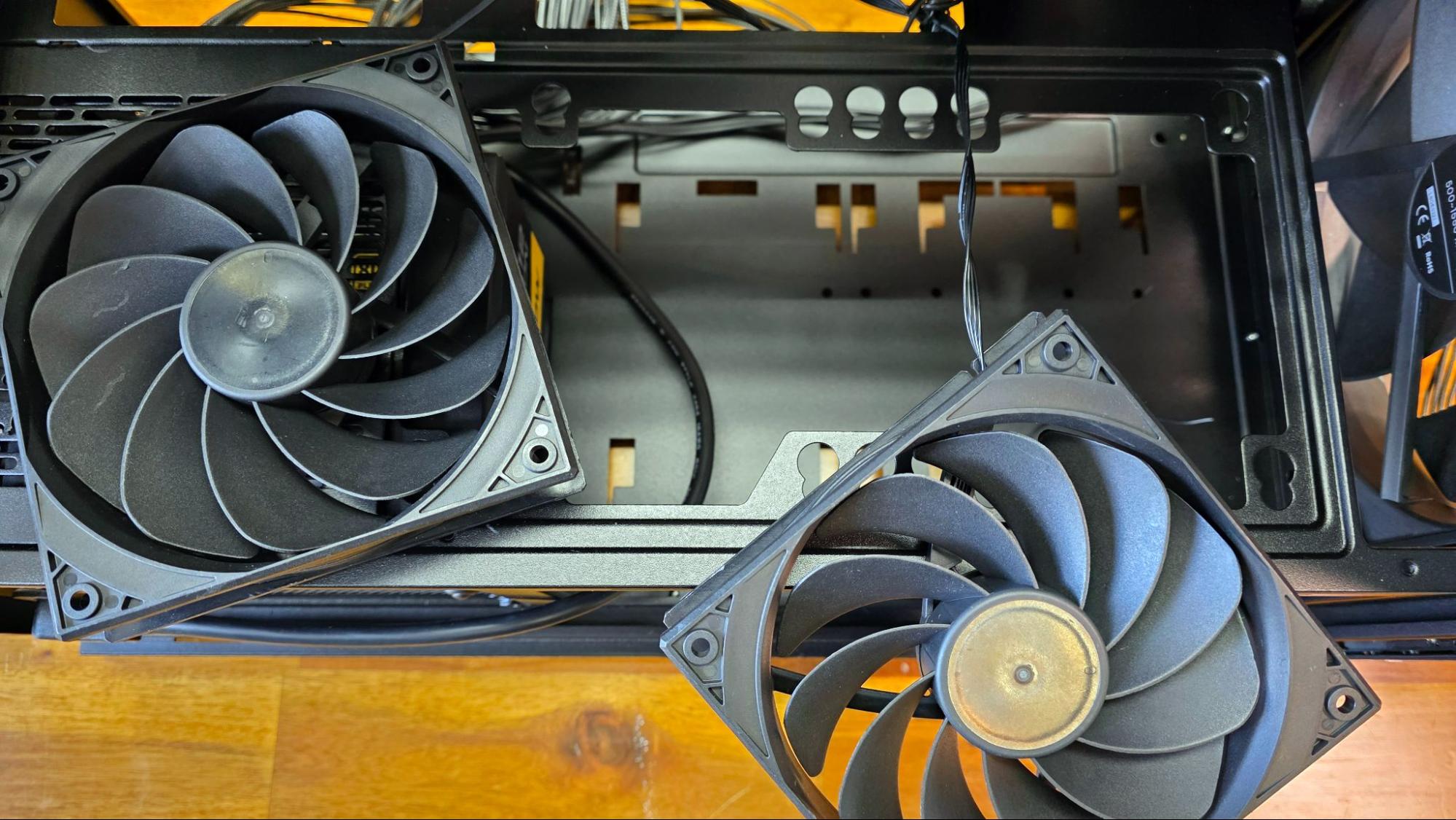
Once I removed these fans, I realized if you mounted them inside the PSU area, there would be several visible mounting holes on the PSU shroud, so I decided to leave them in their default location where they pull in fresh air for the GPU from the chamber below, which has mesh panels on both sides.
The rear of the case ships with a 140 mm exhaust fan. You can install a 240, 280, or 360 mm radiator at the top of the case. The front supports 120, 140 and 170 mm fans. But honestly, if you aren’t going to use the 170 mm spinners that come pre-installed, this case loses a lot of its appeal for the price.
Storage aplenty
By 2025 standards, the Lancool 217 offers lots of storage options for those who haven’t fully embraced M. 2 drives. Two removable drive bays in the bottom hold up to four total 3.5-inch drives. Two removable panels behind the motherboard house 2.5-inch drives, and there are screw holes for mounting a third 2.5-inch SATA drive behind the GPU cooling fans, at the rear of the PSU shroud.
Just note you’ll need to remove one of the 3.5-inch drive sleds if you’re using a long power supply. Even with the small Enermax Revotluion D.F. power supply I used for this build, it was helpful to remove the first drive cage so I had room for cable clutter.
Power supply mounting options: traditional or sideways
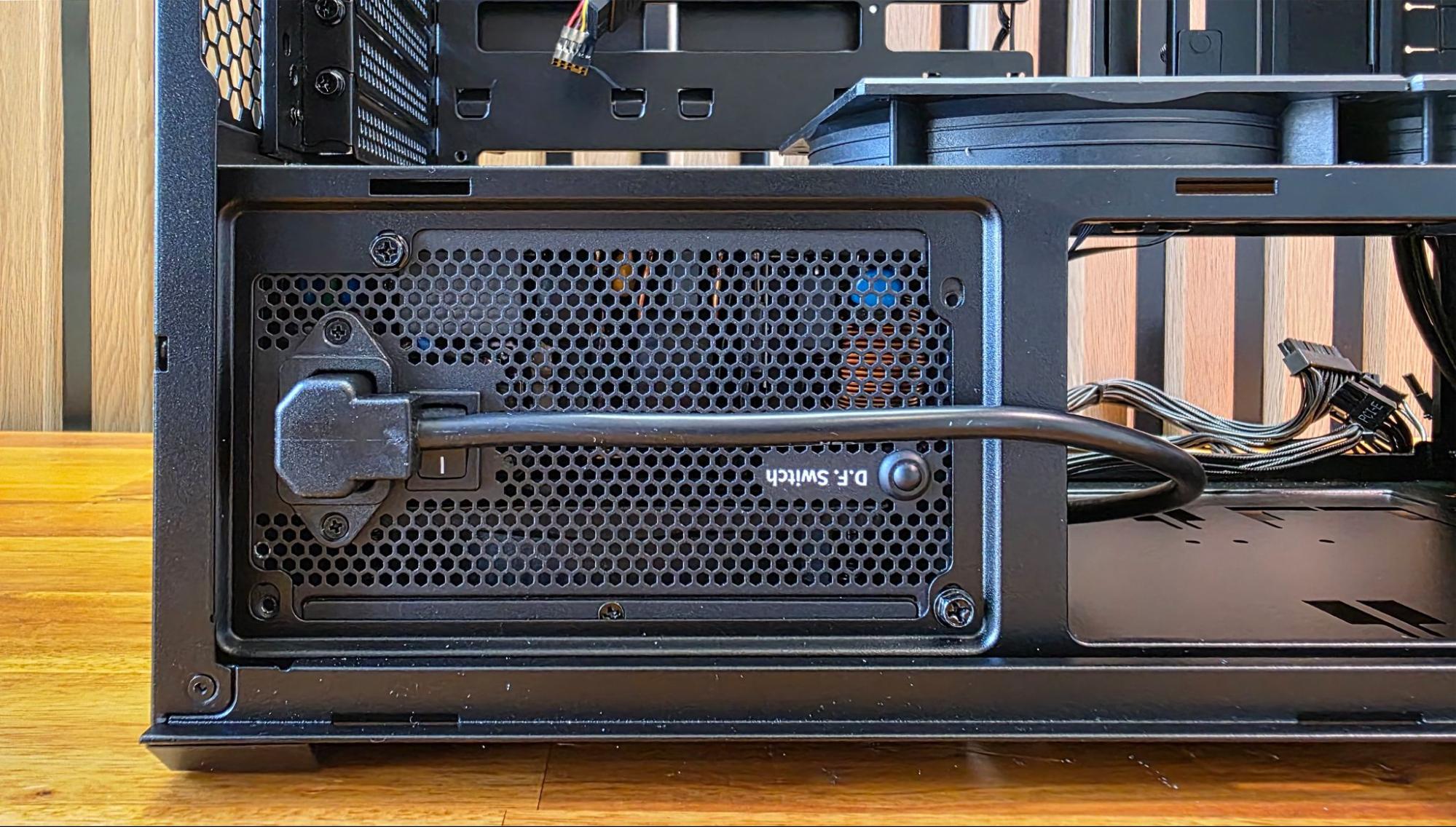
The power supply installs in the bottom rear of the case. And you can mount it in the traditional way with the cable and switch poking out the back if you remove a pre-installed panel. And you’ll want to do this if you have a long PSU. But really the Lancool 207 is designed for you to mount the power supply sideways. There is a cable extension with an L connector to plug the PSU in from the motherboard side, and this gives you easier access to the PSU connectors, which then face the rear motherboard area.
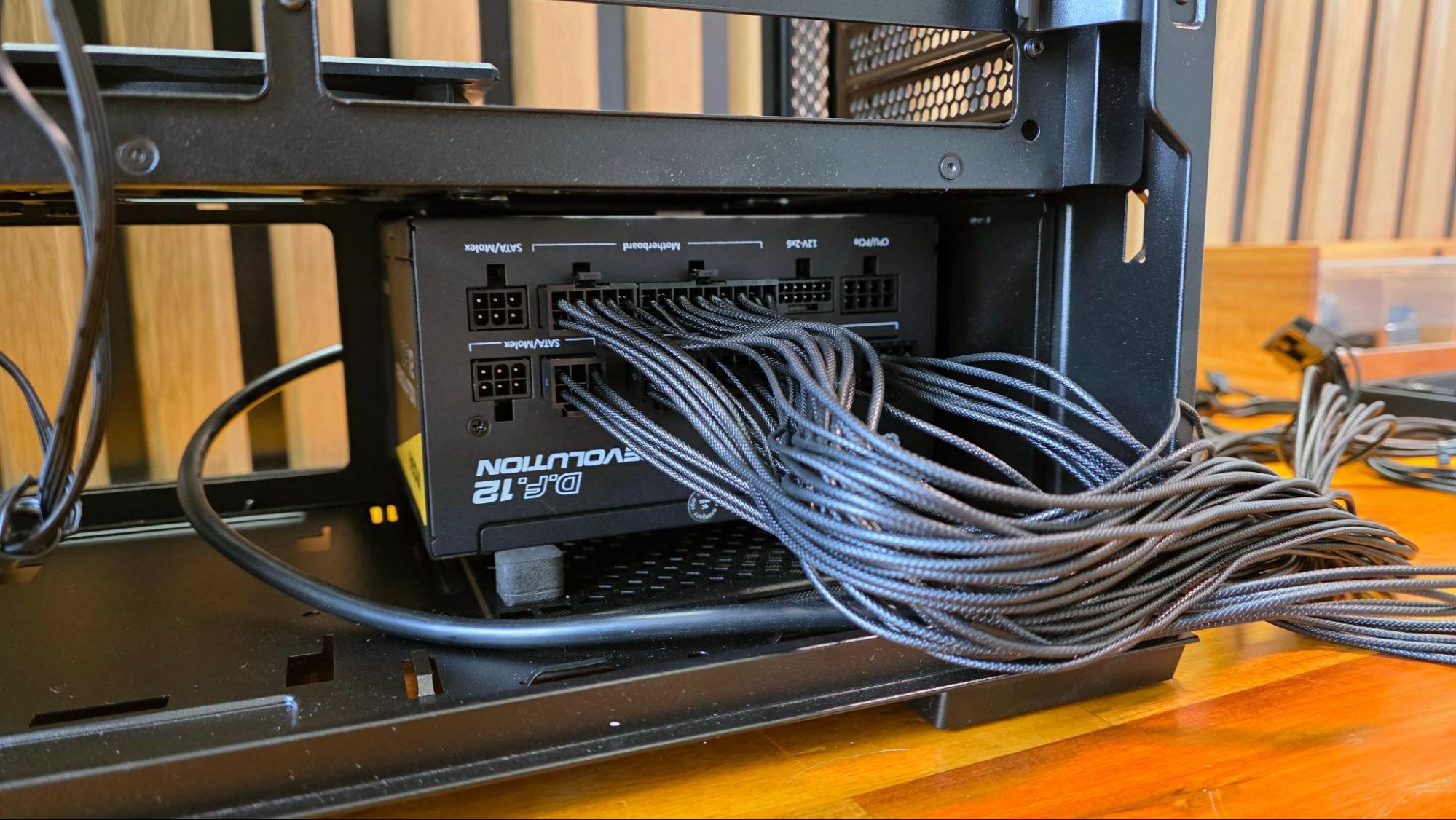
This worked well because I was using that short (122 mm deep) Enermax power supply. But if you’re installing a PSU that is longer than about 140 mm, you’re probably going to run into cable clearance issues with this PSU orientation. That goes doubly if you’re building a system with a rear-connector motherboard (which the 217 supports), where cable clearance and cable slack space are typically at a premium.
Build components
I rebuilt our external storage testbed in the Lian Li Lancool 217, which is built around an Asus ROG Crosshair X870E Hero motherboard, an AMD Ryzen 5 7600X, and a Samsung 980 Pro SSD.
I also installed the ID-Cooling FX360 AIO, a cheap liquid cooler that performs well and, key to this build, is all black and has no RGB. The only lighting here will come from the motherboard and our Gigabyte Radeon RX 7700 XT graphics card – both of which deliver a modest amount of lighting.

Speaking of the graphics card, the Lancool 217 supports vertical mounting, but you’ll have to provide your own riser cable and mount it to holes above the PSU shroud. I installed our GPU the traditional way and used the case’s included anti-sag support bracket to keep the hefty card horizontal. The bracket features a rubber-topped support that can be adjusted up or down about four inches, and can be moved forward or back about an inch to accommodate various card lengths. It’s not the most elaborate support, but it does its job well without standing out. And unlike many GPU supports on cases in this price range, it doesn’t feel like an afterthought.
Cable routing
The Lancool 217 has three large grommetted holes for cable pass-throughs, as well as slits along the rear of the PSU shroud. That, combined with the pre-installed fan / RGB header (6x PWM, 5x 5V ARGB) and several pre-installed velcro straps and cable clips made plugging things in quite easy. And once everything was plugged in, it took less than 10 minutes to go from cable chaos behind the motherboard to this.

It’s not perfect, but it’s a whole lot tidier than when I started. Perhaps due in part to the support for back-connector motherboards, there is just shy of an inch of space between the case’s back panel and the door. This meant I had zero issues with cables and connectors pressing against the side panel when I installed it, wrapping up the build.
Bottom line

With a focus on airflow and some seriously large 170 mm front fans and dedicated GPU cooling, the Lancool 217 is ready for high-end, hot-running components, while bringing along some tasteful wood trim for a contemporary look that foregoes RGB – although it is ready with four RGB headers if you want to install your own personal rainbow. Bringing along thoughtful design elements and features from its previous well-received dual-chambered cases, the 217 was also a joy to build in.
Who knows what its price will be a few months down the line, with the ongoing tariff issues that seem to change by the day. But with a US MSRP of $119.99 for the black model we received and $124.99 for the white model, the Lancool 217 also feels nicely priced for all it delivers: five fans, two hard drive bays, a fan / RGB hub, wood accents – it even supports large SSI-EEB motherboards up to 330 mm wide. And it is a steel case, but like most other Lian Li cases in recent years, it doesn’t feel at all thin or cheap.
The Lancool 217 is my favorite PC case of 2025 so far. It really only has one major downside in my book: Its front-panel ports are on the bottom side of the case when, at nearly 19 inches tall, most of these cases are likely going to live their lives on the floor.



