Having just read Jim Hillier’s excellent article, “Microsoft Says TPM Is Worth The Upgrade – But Is It?” and his other articles on Windows 11’s laughable hardware restrictions, I was reminded of more Microsoft lunacy that literally stopped me in my tracks.
A Tale Of Two Athlons
In February 2022, I put together a basic PC for my wife with the following specs:
- CPU AMD Athlon 3000G (YD3000C6FH) Raven Ridge Zen 1 35W dual-core APU
- Motherboard Asrock A320M-HDV
- 2x4GB DDR4 RAM
- WD NVMe 256GB/WD 500GB spinner
She’s an accountant and uses the PC for spreadsheets, web browsing, messaging, and nothing more, so it’s perfectly adequate. As far as I remember, I initially installed Windows 10 Pro and did an in-place upgrade to Windows 11 some months later with no hitches whatsoever. That was in the halcyon days when free upgrades were possible using Windows 7 keys, but that’s another story. In the above specs, you’ll notice that I’ve included full details of the CPU/APU, the reasons for which will become clear later in this rant.
Although I help my wife out with technical issues, as is my sworn duty, she did mention that she kept seeing Windows 11 update notifications, so I told her to follow the update as per normal. However, a few weeks ago, in the bottom right of the taskbar, the update icon had a red dot in it, and upon further investigation, I found that the PC was still running Windows 11 22H2. No bad thing in itself, but it’s now EOL (end of life!) and Windows was prompting me to update to 23H2 or possibly 24H2, but I can’t remember for sure which one – Windows versions and their EOLs can get confusing. Any attempts to update the system were futile, with a message saying that the CPU was incompatible with Windows 11, even though the machine was actually running it perfectly well. Duh!
Having then looked into this further, it turns out that the geniuses at Microsoft had shifted the goalposts for this particular CPU (and possibly others) halfway through the game. It also came to light that there are two versions of the Athlon 3000G, and as luck would have it, our Raven Ridge version is no longer compatible, but the Picasso version is. As they say across the pond, go figure!
Zen 1 processors, while meeting basic security requirements, might not fully meet the more stringent reliability and performance expectations that Windows 11 has…
What a load of crap!
This was easily bypassed with Rufus by creating an ISO of Windows 11 24H2 with the compatibility checks bypassed, doing an in-place upgrade from within Windows, thus the situation was normalised and all update notifications nuked.
Windows Is Carbon Aware!
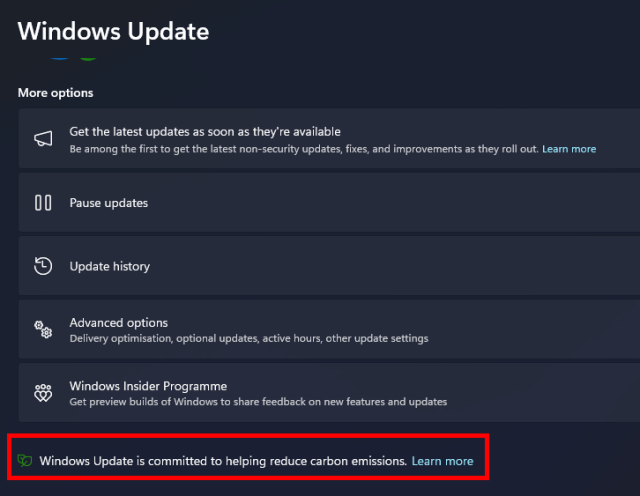
When you click on learn more in the above section of Windows Update, you go here, which tells us that updates happen at certain times of the day, yada, yada. But what it doesn’t tell you is that by trying to enforce loony hardware restrictions with Windows 11, especially by eliminating perfectly capable CPUs from the list, it will only serve to produce more waste through people dumping perfectly good PCs in the trash can.
In fact, I now have two PCs running Windows 11 when they shouldn’t be (according to Microsoft), including this one. The other is a much older AMD A6 3620 quad-core APU, with 16GB of DDR3 RAM, currently stuck on 22H2, which I use for my VHS work and am in no rush to update. It performs all tasks admirably.
As for my wife’s PC, I will probably upgrade the CPU to a Ryzen 5600G and RAM to 16GB, but I’ll cover that in a future article.
What are your thoughts on Windows 11’s outrageous hardware restrictions? Please comment below.
—
