There’s a very specific kind of tension that builds at the entrance of an event. A crowd of people trickles or floods in. Some are running late. Others are first-timers, a little disoriented. And your front-of-house team? They’re staring down a spreadsheet and two borrowed laptops.
Manual check-in is a logistical time bomb. Attendees queue. Staff fumble. Tempers rise. The whole event starts on the wrong foot.
Now contrast that with a good check-in system. Attendees walk up, scan a QR code, grab their badge, and head straight to coffee. No friction. No confusion. Just… calm.
In this guide, we’ll break down what event check-in software actually is, why it’s worth getting right, how to choose one that works for your event (not just in theory), and what tools are worth your time and budget right now.
What is Event Check-In Software?
Event check-in software manages how attendees are welcomed and registered onsite. It replaces paper lists, manual badge sorting, and awkward Excel juggling with automated, streamlined systems.
At its core, it handles:
- Registration validation (e.g., QR code scanning)
- Real-time attendee tracking
- Badge printing (on the spot or pre-printed)
- Attendance syncing across platforms
Unlike full-scale event management platforms, check-in software focuses specifically on what happens when people arrive. It can stand alone or integrate into broader systems.
There are two primary formats:
- Mobile/tablet-based apps (used by staff or self-serve)
- Web-based platforms (browser-accessible, often with hardware integrations)
Some hybrid systems also offer offline syncing in case of internet dropouts, something crucial in large venues or temporary setups.
Why You Need Event Check-In Software
Speed
Manually checking names or flipping through printed lists creates bottlenecks. A check-in software can check in hundreds of people per hour. Most scan a QR code or verify ID in seconds.
First Impressions
How you welcome people sets the tone. A smooth check-in gives the impression that the event is well-run. Branded badges printed on the spot don’t just look better, they feel intentional.
Live Data
Need to know how many attendees are inside? Who hasn’t shown up yet? Who arrived late? Good check-in software offers dashboards with real-time attendance data, gold for both logistics and post-event reporting.
Fewer Staff, Fewer Errors
With automation doing the heavy lifting, fewer staff are needed at the front desk. And because everything is pulled from a central database, human error (like checking in the wrong “John Smith”) drops drastically.
Key Features to Look For
Not all check-in systems are created equal. These are non-negotiables if you’re planning anything above a 30-person workshop.
Intuitive Interface
Your volunteers shouldn’t need an onboarding session of their own. Look for clean, no-nonsense UIs that anyone can use with minimal instruction.
Offline Mode
Wi-Fi always goes down when you need it most. Make sure your tool works offline and syncs later.
Badge Printing
Whether it’s a self-serve kiosk or a staff-assisted counter, the ability to generate custom badges onsite is essential.
Integrations
You want your check-in software to talk to your CRM, email tools, and registration platform. Otherwise, you’re back to CSV hell.
Live Reporting
Real-time check-in numbers and statuses are crucial for fire safety, headcount tracking, and knowing when to release catering.
Mobile-Friendly
Whether you’re using tablets, phones, or handheld scanners, the system should be responsive and touch-friendly.
Top Event Check-In Software in 2025
Quick overview:
| Check-In Tool | Best For | Badge Printing | Offline Mode | Access Control | Custom Hardware | Pricing | Standout Feature |
| Gevme Onsite | Large, multi-track events with real-time ops needs | ✅ Advanced, logic-based | ✅ Robust | ✅ Granular & layered | ✅ Full ecosystem | Custom quote | Fully integrated hardware + software, modular deployments |
| Swoogo Go Onsite | Mid-size conferences with flexible workflows | ✅ Conditional fields | ✅ Reliable | ⚠️ Basic | ❌ BYO hardware | Subscription | Offline-ready, no IT needed |
| Bizzabo Onsite | Enterprise portfolios with branded, polished UX | ✅ App-based | ✅ Partial | ⚠️ Moderate | ❌ Must BYO | Subscription | Part of full event OS, strong integration |
| Eventbrite Organizer | Public/community events, workshops, meetups | ❌ None | ✅ Simple fallback | ❌ None | ❌ Basic mobile setup | Free / % per ticket | Instant setup, minimal training |
| Cvent OnArrival | Government, pharma, large-scale association events | ✅ Fast + scalable | ✅ With planning | ✅ Advanced rules | ✅ Available bundles | Add-on to Cvent | Lead retrieval + check-in logic at scale |
Let’s break down five solid options, each suited to different needs.
1. Gevme Onsite
- Best for: High-volume, multi-format business events where check-in is central to operations
- Key strengths: Modular hardware, deep customization, robust offline performance, detailed tracking across locations and sessions
- Pricing: Custom quote (depends on configuration and hardware deployments)
- Standout feature: Fully-integrated hardware + software ecosystem that’s built for configurability and scale, not just check-in
Most check-in tools are either app-first or hardware-first. Gevme is both, and designed to behave like a tailored operating system for your event front-of-house. Doesn’t matter if you’re running a three-day multi-track conference or a 5,000-delegate trade show with VIP tiers, Gevme gives you control over how people enter, move, and interact on-site.
Hardware that fits your space, not the other way around
- Model S Kiosk: Freestanding, self-service check-in unit made from recycled paperboard. It’s tough, light enough to ship flat, and ideal for high-throughput environments. Scans QR codes and prints full-color badges on the spot.
- Model T Kiosk: Tabletop version for smaller venues or satellite counters. Comes with both receipt and wireless sticker printers.

- Counter Set: If you already have your own laptops and printers, the counter set mode lets you run Gevme on your existing hardware. You control how it’s laid out – linear counters, pods, or island-style setups.
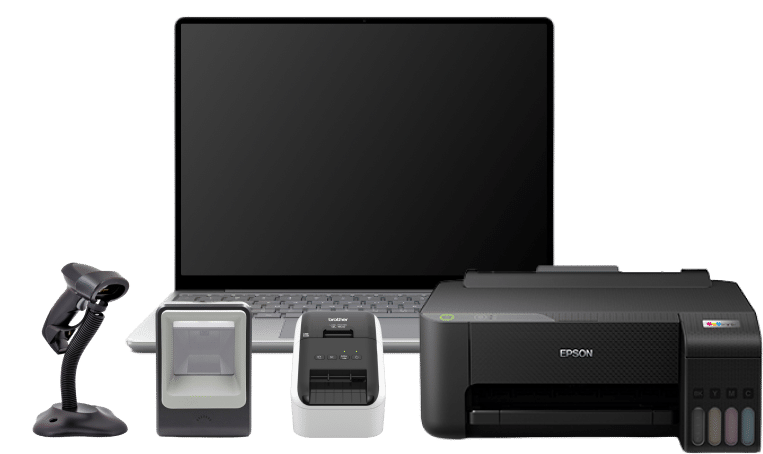
- Custom Builds: Need a mixed setup across multiple venues, with both assisted and self-serve counters? Gevme can map out custom deployments that combine everything.
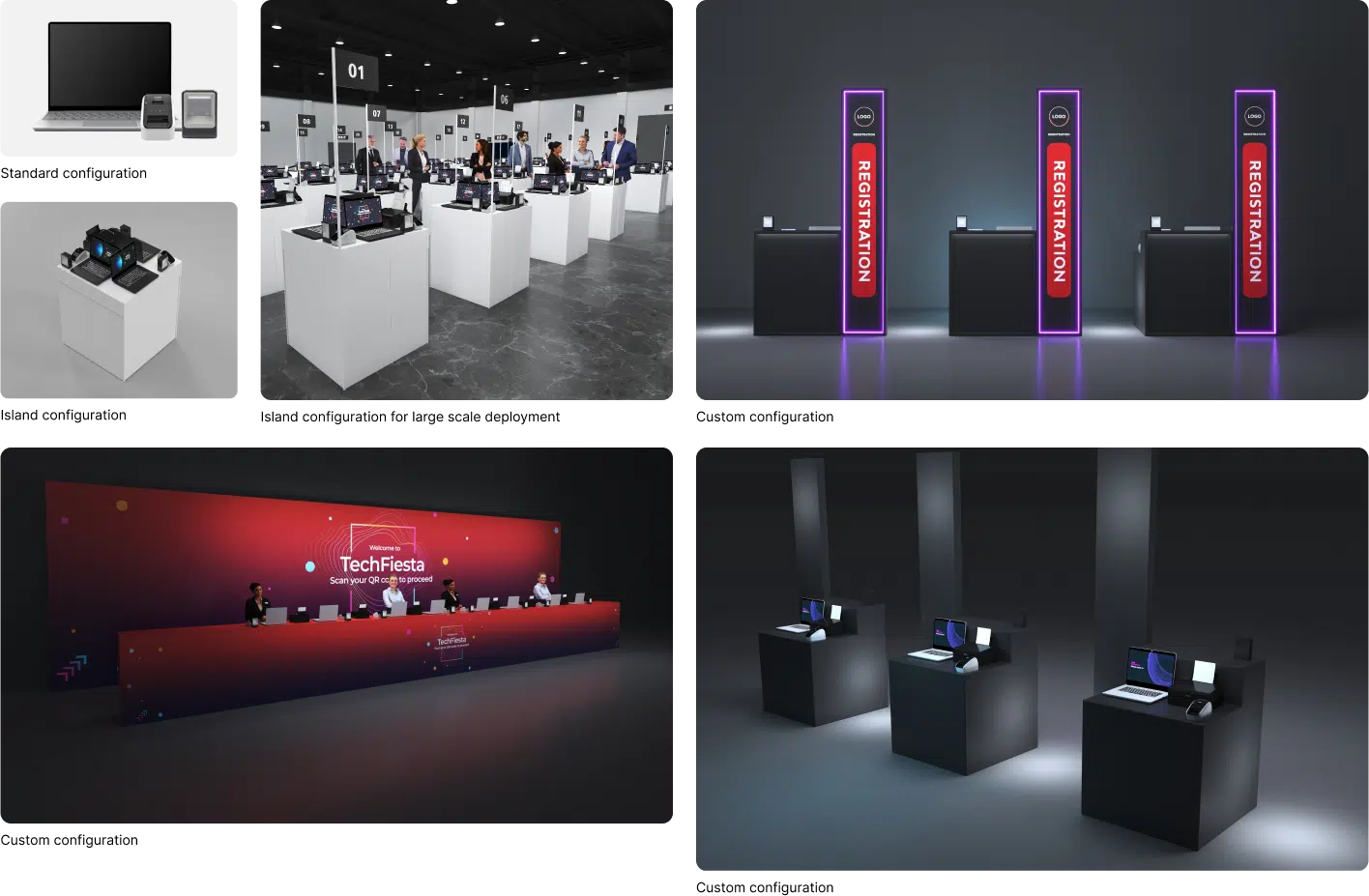
Each of these setups is powered by one app that turns any device into a live check-in and printing station. Hardware is connected through localized print servers, so you’re not stuck if the internet is slow or spotty. Everything syncs back once the connection resumes.
Badge printing that’s actually customizable
With Gevme, badge design isn’t a static template. It uses a visual builder with logic-based fields, so badges can adapt depending on attendee type, language preference, access permissions, or even dietary selections. You can toggle badge elements dynamically, design multi-format layouts (portrait/landscape), and choose from various materials like card stock, recyclable plastic, or adhesive stickers.
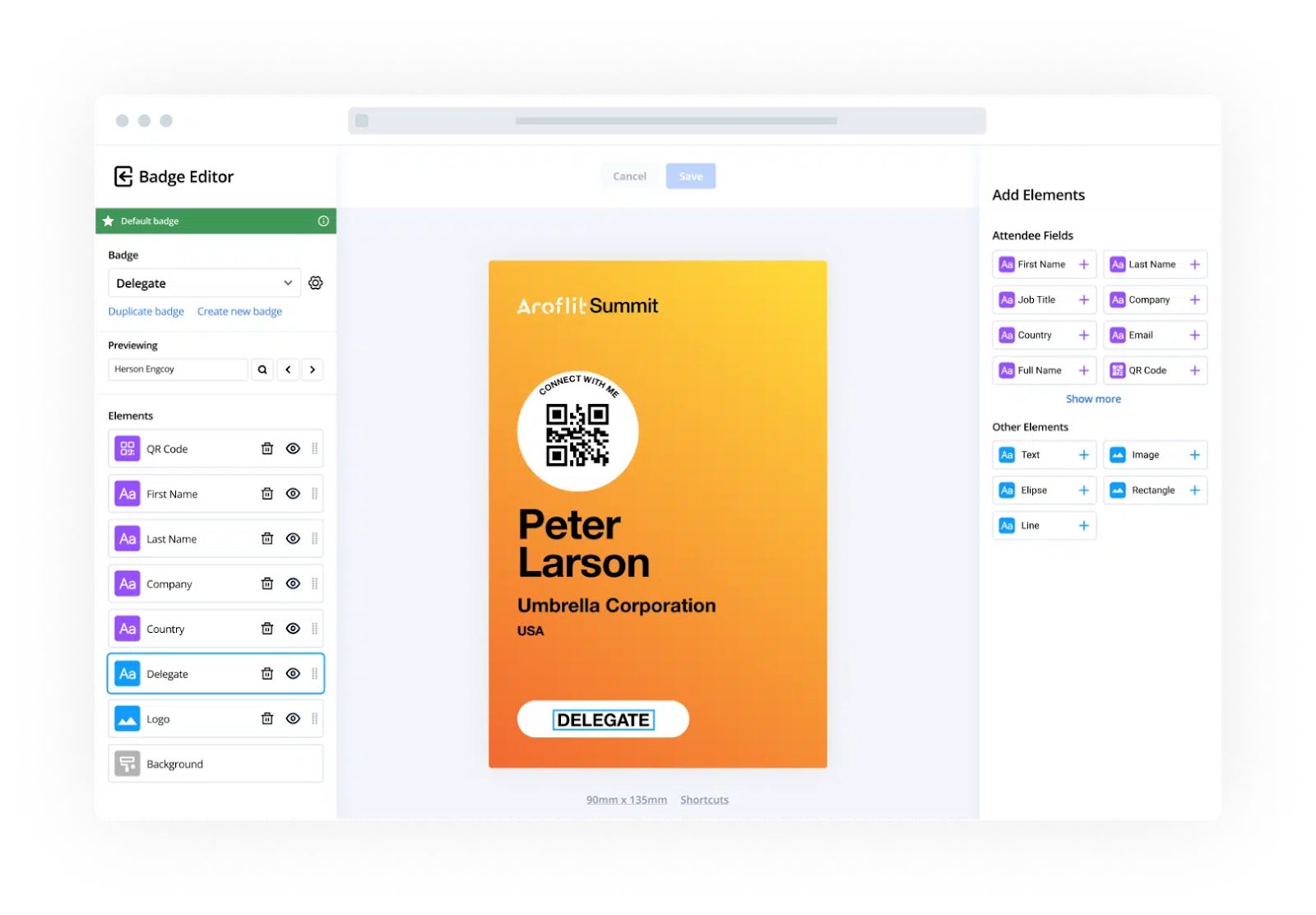
Printers can be pre-calibrated or configured onsite, and everything prints from a localized server, meaning faster queue movement even with 20+ stations running in parallel.
Smarter check-in logic: not just scan and go
Check-in isn’t a single moment. It’s a pattern – when someone arrives, what sessions they attend, which areas they’re allowed into, and how long they stay.
Gevme supports:
- Event-wide check-in/out
- Location-level check-in (great for multi-venue or expo hall setups)
- Session-based check-in (for tracking demand and dwell time)
- Facial recognition and ID scanning (in addition to QR codes)
You can also define check-in scopes and access control rules, so someone with an exhibitor pass can access the booth hall early but not the closed-door boardroom. Rules can be stacked based on tags, registration fields, or even custom logic.
Deployment-ready for real-world event operations
Rather than treating check-in as a single touchpoint, Gevme introduces the concept of deployments, each one being a strategically located setup (kiosk or counter) with its own settings and function.
You might have:
- Self-serve kiosks at main entrances
- Assisted check-in at VIP zones
- Manual counters near help desks
- On-demand badge reprint stations in expo halls
All of this is tracked from a central admin view. You get real-time stats across deployments, including total and unique check-ins, live attendance, and even average dwell time per area if check-out is enabled.
Post-event insights that go beyond “headcount”
Gevme Onsite feeds into a unified analytics system that breaks down:
- Real-time and cumulative check-ins
- No-shows and late arrivals
- Movement across sessions or zones
- Check-in vs. engagement correlation
- Session popularity and congestion points
- Custom reports based on tags or registration logic
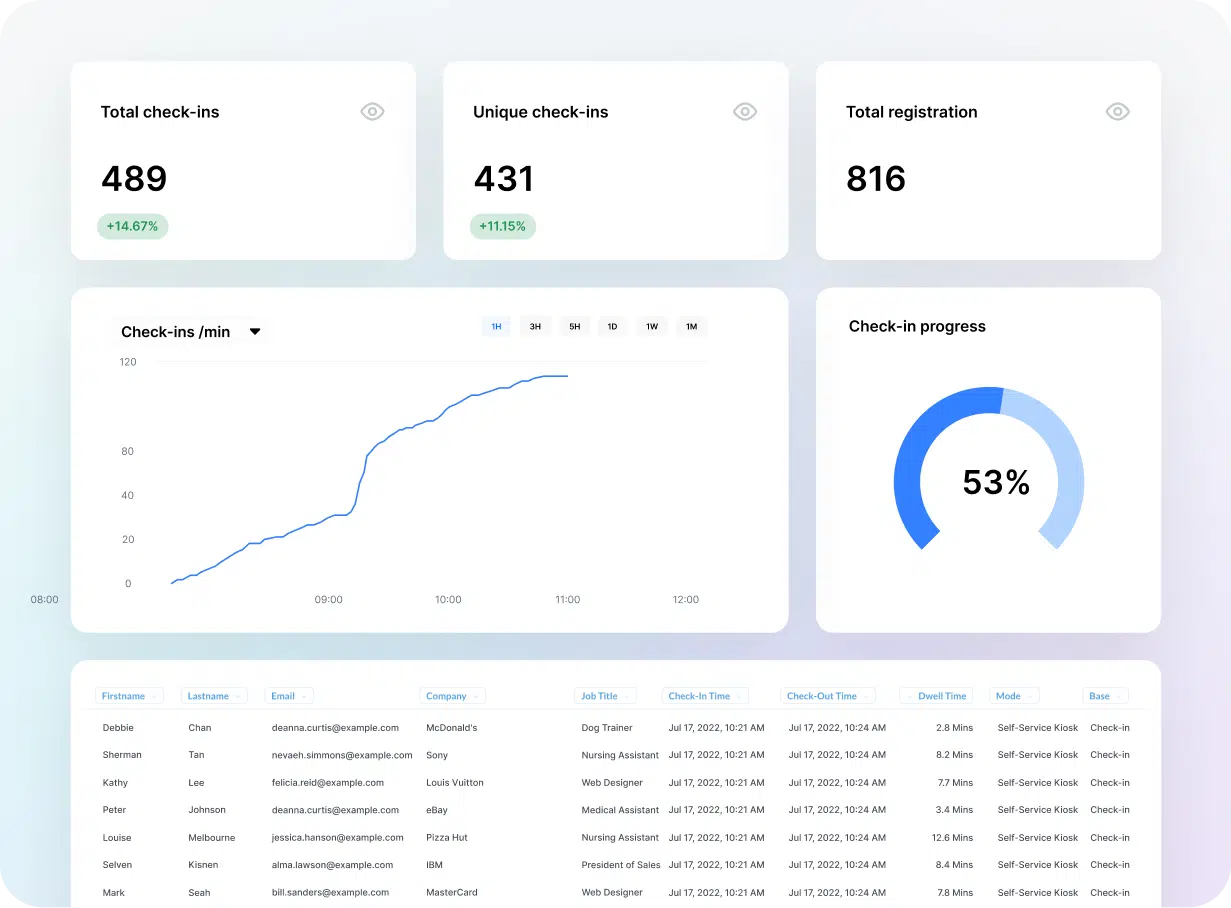
Whether you’re auditing attendance for sponsors, evaluating room capacity vs. turnout, or identifying how long different attendee types stayed on-site, the system is built to answer operational questions, not just populate CSVs.
For whom it actually works
If you’re running a one-off workshop with 40 people, Gevme is probably overkill. But if you’re managing a multi-day, multi-room, badge-reliant event – think summits, trade shows, or high-stakes government/corporate events – this is a serious check-in infrastructure built for reliability under pressure.
It’s already used in events where:
- 10,000+ attendees need to be checked in within an hour
- Delegates have language-specific badges
- Access control is non-negotiable (e.g., closed sessions, restricted zones)
- Environmental impact is tracked (via recyclable kiosks and low-waste printing)
And it’s not just the tech, it’s the flexibility. You’re not forced into a one-size-fits-all setup. Gevme adapts to how you want your front-of-house to run.
TL;DR
We don’t sell a check-in app. We deliver a full-stack check-in system you can tailor, deploy, and operate like clockwork. From the physical kiosks to badge logic, access control, offline sync, and analytics, it’s all tied together in one consistent ecosystem.
2. Swoogo (Go Onsite)
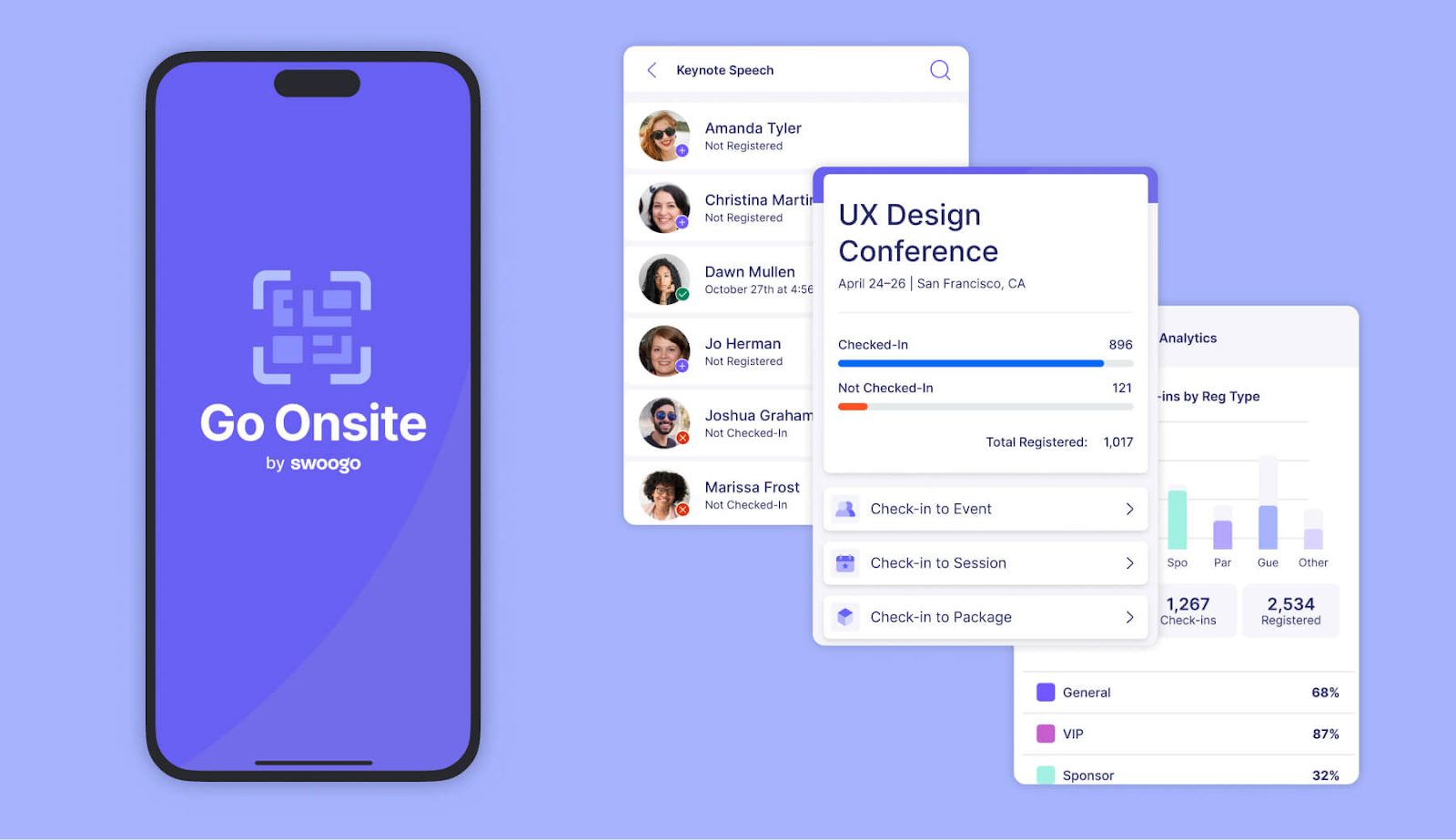
- Best for: Mid-size to large conferences and multi-session events needing unified check-in, badge printing, and tracking
- Key strengths: Offline-ready check-in, flexible badge workflows, real-time session tracking
- Pricing: Subscription-based; unlimited events per year, custom quote
- Standout feature: Go Onsite app handles live check-in, session scanning, badge printing, and analytics, even without internet
Swoogo’s Go Onsite is built to do one thing well: simplify check-in for planners who don’t want to rely on multiple systems just to get people through the door. Whether you’re pre-printing badges for 2,000 attendees or printing them on-demand at arrival, it’s designed to run off a mobile device, without needing IT support.
The offline mode is a huge plus in venues with unreliable Wi-Fi. You can check in guests, scan them into sessions, and sync data when the network returns. That’s critical for multi-day events where badge reprints and session tracking are ongoing.
Badge design is straightforward using their visual editor. You can conditionally display fields like name, title, ticket type, or even personalized QR codes. It also supports alphabetical badge sorting for pre-print workflows and inventory tracking so you don’t run out of badge stock mid-day.
But the system has limits:
- No hardware bundles. You’ll need to source your own printers (usually Brother or Zebra models) and test them thoroughly ahead of time. Swoogo provides guidelines, but hardware support is basic, there’s no direct provisioning like Cvent or Gevme.
- Not ideal for complex access control. If your event needs layered permissions (e.g., red badge holders can’t enter Zone B), you’ll hit some friction. Go Onsite is built for functional check-in and tracking, not security-level access gating.
- Setup can get messy for multi-track sessions. While it does support session scanning, some users report the UI isn’t as intuitive when managing dozens of simultaneous sessions. If your agenda is dense, expect some manual setup time to align sessions with badge rules.
On the plus side, customer support is frequently praised for being responsive, and the system is well-liked for how easy it is to train temp staff or volunteers, especially when you’re running events back to back.
For teams running 10–50 events per year, where agility and reliability matter more than deep integrations or high-end badge tech, Swoogo delivers a solid, no-frills check-in experience. Just be ready to plan your hardware setup carefully, especially if you’re running high-volume badge printing or simultaneous session tracking.
3. Bizzabo Onsite
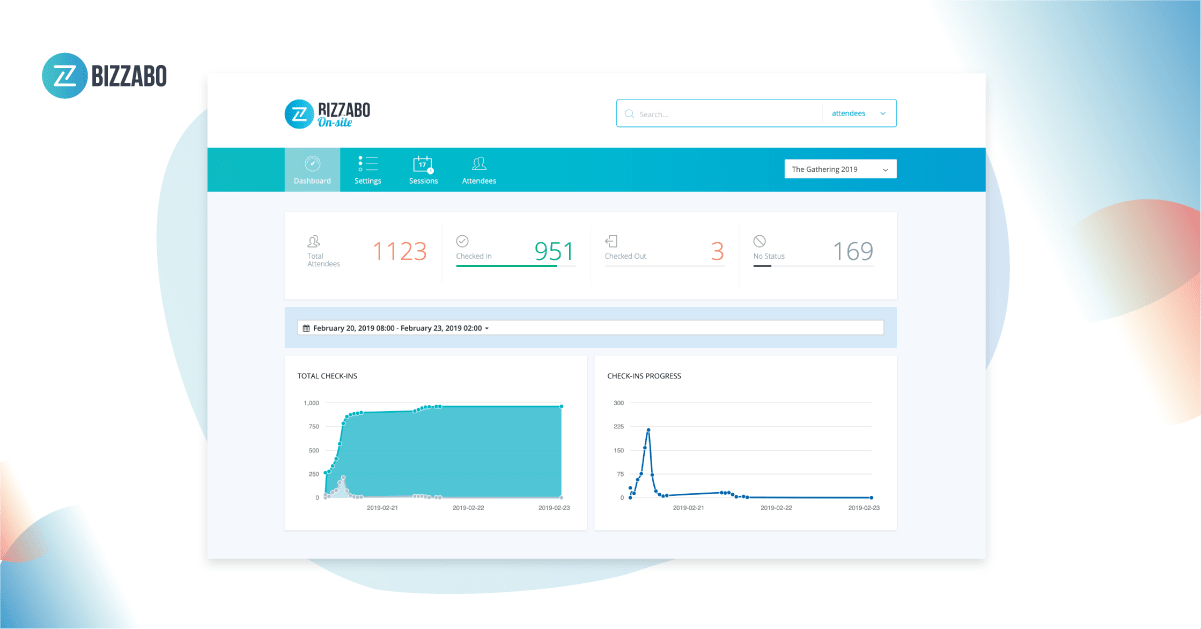
- Best for: Enterprises running complex, multi-region event portfolios
- Key strengths: Seamless backend integration, session engagement tracking, unified data
- Pricing: Annual subscription; custom quote
- Standout feature: Onsite check-in that plugs directly into a larger, data-rich event OS
Bizzabo Onsite works best when used as part of Bizzabo’s all-in-one event ecosystem. It’s not just a check-in app bolted onto registration, it’s baked into the full platform experience. That means your registration data automatically populates the onsite check-in lists, which then feed into live dashboards tracking attendance by session, engagement touchpoints, and dwell time.
Check-in is mobile app–based, with QR scanning, on-demand badge printing, and support for branded kiosks. The interface is clean and customizable, and session scanning lets you measure which tracks are drawing actual foot traffic. You can even assign access rules per ticket type, though this isn’t its strongest feature.
But Bizzabo’s strength is also its limitation:
- It’s not modular. If you’re not already using Bizzabo for registration or agenda building, the check-in layer isn’t available as a standalone solution. This makes it less attractive for one-off events or teams that use other platforms (like Cvent or Eventbrite).
- Hardware support is minimal. Bizzabo doesn’t provide its own kiosks or hardware bundles. You’ll need to configure and test your own printer/scanner setups (typically Zebra or Brother).
- Less suited to public or unstructured events. It’s built for enterprise clients running polished experiences, not community meetups or pop-up activations.
Still, for brand-led events where everything needs to look and feel consistent, from landing page to badge to post-event report, Bizzabo’s onsite system fits well. Especially if you’re managing portfolios across regions or departments.
4. Eventbrite Organizer App (Check-In)
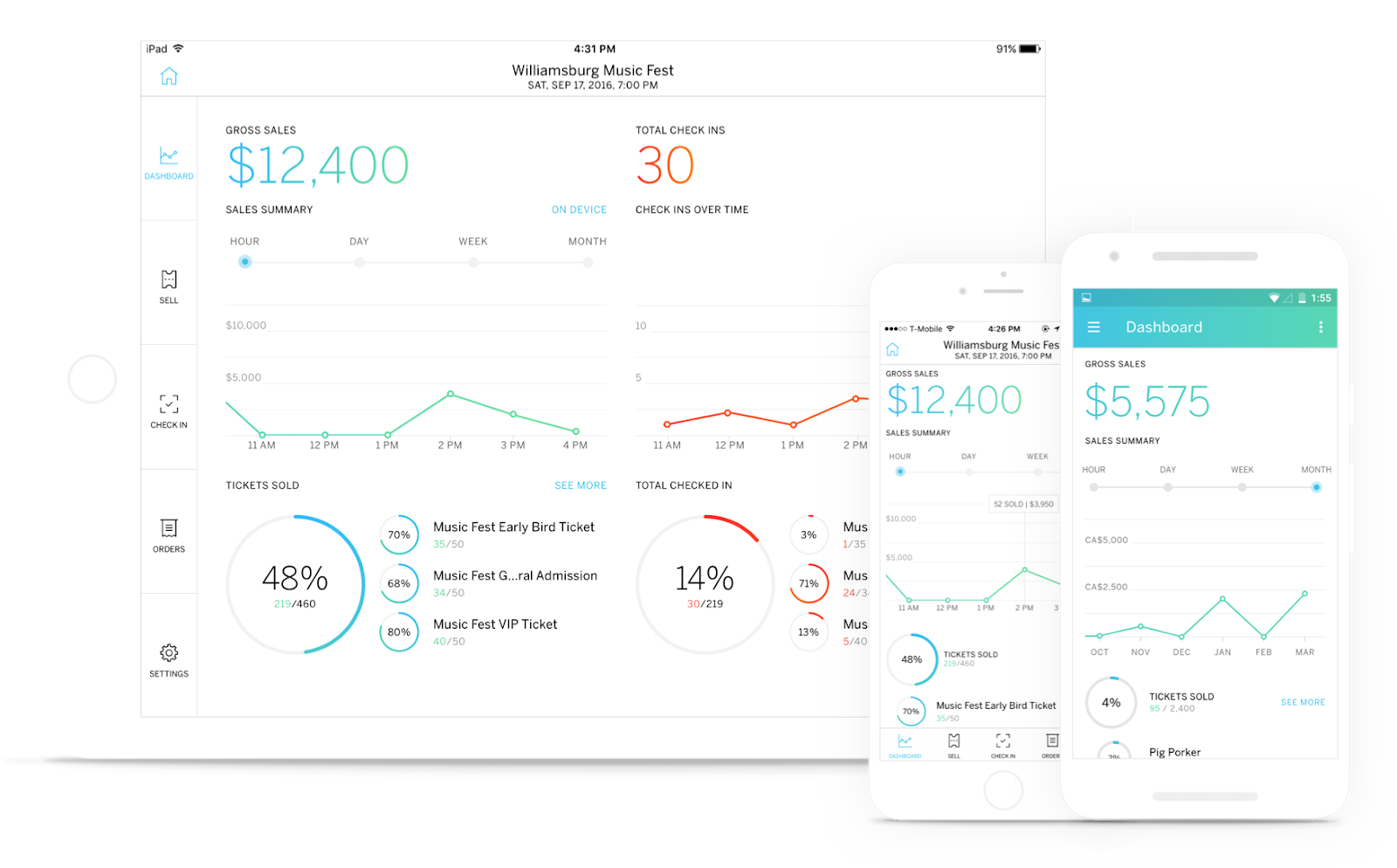
- Best for: Public-facing events, meetups, fundraisers, workshops
- Key strengths: Dead-simple mobile app, no-cost for free events, ticketing included
- Pricing: Free for free events; tiered % fee per paid ticket
- Standout feature: End-to-end flow from ticketing to entry with minimal setup
Eventbrite’s Organizer App is one of the most widely used mobile check-in tools in the world, not because it’s packed with features, but because it works with almost zero friction. You publish an event, attendees get a QR code with their ticket, and staff scan them in via phone or tablet. For many casual or nonprofit event organizers, that’s all they need.
It also supports:
- Offline check-in (data syncs later)
- On-site ticket sales and manual entry
- Real-time attendee tracking via the app
It’s perfect for school events, panel talks, local markets, and public festivals. But there are some major trade-offs:
- No badge printing. There’s no built-in support for badges or access control. If you want physical credentials or layered permissions (e.g., “VIP” access to certain rooms), you’ll need third-party tools or a completely different system.
- Limited customization. Everyone’s ticket and check-in flow looks the same. That’s fine for simple events, but not great for organizers who care about brand experience or multi-session formats.
- Reporting is basic. You can export attendee lists and check-in counts, but you won’t get detailed analytics, session heatmaps, or cross-event dashboards.
That said, it’s nearly unbeatable in terms of speed to deploy. If you’re running free community events or charging nominal fees, Eventbrite does what you need, with no training and minimal tech requirements. It’s the kind of tool you can hand to a volunteer, and it’ll just work.
5. Cvent OnArrival

- Best for: Enterprise conferences, association events, large trade shows
- Key strengths: Badge printing, session tracking, layered access control
- Pricing: Add-on to Cvent’s core platform; pricing scales with usage
- Standout feature: Integrated lead retrieval and check-in access logic
Cvent’s OnArrival platform is built for throughput. Think 5,000+ attendees arriving within 45 minutes and needing not just a badge, but also access permissions for different sessions, lounges, and sponsor zones. With OnArrival Premium or OnArrival 360, it handles that scale with:
- Pre-event badge printing or on-demand printing onsite
- Fast QR and NFC scanning (QuickScan support)
- Role-based access rules (e.g., VIP-only areas)
- Real-time check-in dashboards by session, zone, or attendee category
Cvent also offers hardware bundles – kiosks, printers, scanners – that are tested with OnArrival out of the box. That’s a major advantage for large, risk-averse teams who want fewer moving parts.
But here’s where it gets more complex:
- Not plug-and-play. Setup takes time. You’ll need to configure badge templates, session permissions, data sync flows, and device pairings ahead of the event. It works beautifully if you’ve planned for it.
- Training is essential. The interface is functional but not intuitive. You’ll need to train staff and test the entire badge logic and session rules in advance to avoid entry bottlenecks.
- Locked into the Cvent ecosystem. You can’t really use OnArrival without Cvent’s registration system. And while the integration is tight, the overall UX can feel dated compared to more modern tools.
Where Cvent earns its reputation is stability and reliability. If your event is mission-critical (e.g., government forums, international expos, pharma summits) and you need tight control over who goes where, OnArrival delivers at scale. But it’s best suited for teams with dedicated ops staff, not lone planners doing everything themselves.
How to Choose the Right Software for Your Event
There’s no universal answer here. Start with these filters:
🎯 Size
- Under 100: Simple tablet-based tools like Eventbrite work fine
- 100-500: You’ll need badge printing, integration, and backup options
- 500+: Look at full hardware ecosystems like Gevme or Cvent
💰 Budget
- One-off events? Pick tools with per-event pricing
- Frequent planner? Go for subscription models with better ROI
⚙️ Technical Requirements
- Do you need internet access?
- Can your staff handle hardware setups?
- Do you already use a registration tool that the check-in system must sync with?
Implementation Tips
Before the Event:
- Test every device and process
- Load real data, not test data
- Train your team on backup workflows
During the Event:
- Have a tech support number handy
- Watch traffic flow and reposition devices if needed
- Keep at least one manual check-in setup available
After the Event:
- Export and review data immediately
- Check attendance vs. registration stats
- Use learnings to improve next time
Common Mistakes to Avoid
- Buying software two days before the event
- Not testing internet connections
- Forgetting power cables or extension cords
- Training only the team lead, not the whole check-in crew
- Choosing based only on price, not fit
Final Thought
Check-in software gives you control. It removes friction, keeps things moving, and shows you what’s really going on. Who’s arrived. Who hasn’t. Where the bottlenecks are. And it does all that while making your event look put-together from the very first hello.
Start early. Test well. Don’t skimp.
And if you’re planning an event that needs real check-in infrastructure, not just a phone and a spreadsheet, Gevme is worth a serious look.
You don’t need another tech meltdown at the front desk.
We’ll help you set up check-in that just works, even offline.
Book a calm, no-pressure walkthrough
FAQ’s
Event check-in software streamlines attendee registration at the venue by replacing manual processes with QR scanning, badge printing, and real-time tracking. It improves first impressions and speeds up entry.
Event check-in software typically scans attendee QR codes, validates registration, prints badges, and syncs attendance data with your event platform. It ensures fast, error-free entry.
Look for essential features like offline mode, live reporting, badge printing, CRM integrations, and a mobile-friendly interface when choosing event check-in software.
Yes, many event check-in software tools like Gevme and Swoogo offer offline modes. They allow seamless check-ins and sync data once the internet is restored.
For large or high-stakes events, event check-in software like Gevme offers robust hardware integration, access control, and real-time analytics that scale effortlessly.
