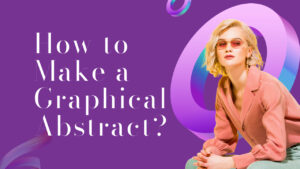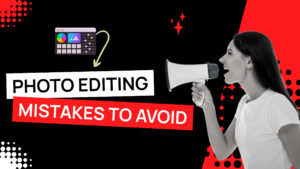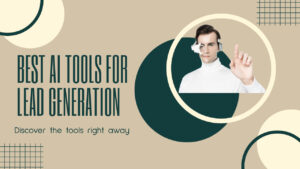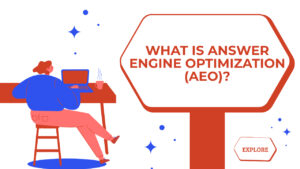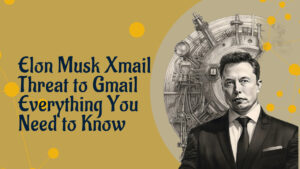CashKaro is an amazing platform that’s transforming the way we shop online! If you’ve ever wished for a way to stretch your shopping budget further, this is it. Founded by the dynamic duo Rohan and Swati Bhargava in 2013, CashKaro connects savvy shoppers with over 1,500 e-commerce websites.
This means you can earn cashback and snag exclusive discounts from household names like Amazon and Flipkart! Imagine delighting in a shopping spree, all while knowing you’re also earning rewards talk about a win-win!
The CashKaro app and website make it simple and fun to explore deals, helping you prioritize smart spending without sacrificing the joy of shopping. So, if you’re ready to elevate your online shopping game, CashKaro is the go-to destination!
What is CashKaro?
CashKaro is a website and app in India that helps people save money when they shop online. It has become a prominent player in the e-commerce space by partnering with more than 1,500 online retailers, including major companies like Amazon, Flipkart, and Myntra.
When you use CashKaro, you can find deals, click through to the store from their site, and then earn cashback on your purchases. It’s a way to get a little money back every time you shop online!
How to use CashKaro?
➡️ Sign Up: Create an account on the CashKaro website or app by providing your email address and creating a password.
➡️ Browse Offers: Once logged in, explore various cashback deals and coupon codes available on the platform for different online retailers.
➡️ Select a Retailer: Click on the retailer you want to shop at (like Amazon, Flipkart, etc.) from the list of offers.
➡️ Click through: You will be redirected to the retailer’s website. Make sure to complete your purchase in this session.
➡️ Shop as Usual: Browse the retailer’s site, add items to your cart, proceed to checkout, and complete your purchase.
➡️ Earn Cashback: After your purchase, CashKaro will track the transaction and credit the cashback amount to your CashKaro account.
➡️ Withdraw Your Cashback: Once you reach the minimum withdrawal limit, transfer your cashback to your bank account or redeem it for gift vouchers.
➡️ Stay Updated: Keep checking CashKaro for new offers and deals to maximize your savings.
Is CashKaro profitable?
CashKaro operates as a profitable business model primarily through affiliate marketing. It connects consumers with various e-commerce platforms, allowing you to earn cashback on your purchases.
When a consumer uses CashKaro to shop at partner retailers like Amazon or Flipkart, the e-commerce site pays CashKaro a commission for directing traffic to their platform. This commission is typically a percentage of the sale, and CashKaro then shares a portion of this with the shopper in the form of cashback, incentivizing more users to shop via their platform.
For example, let’s say you decide to buy a new pair of shoes from an online retailer that partners with CashKaro. You first visit CashKaro, find the retailer, and then click through to the site. If the shoes cost $100 and the retailer offers a 10% commission to CashKaro, it means CashKaro earns $10 when you make that purchase.
In turn, they might offer you $2 as a cashback incentive for shopping through their link. This model benefits all parties involved: the retailer gains new customers, CashKaro earns a commission, and you, as the consumer, receive savings on your purchase.
Is CashKaro safe?
In terms of security, CashKaro employs industry-standard encryption and protects user data diligently. The cashback tracking system is also designed to ensure accountability; you can visibly track your earned cashback in your accounts. Moreover, CashKaro allows you to withdraw their cashback directly to their bank accounts, adding another layer of trust.
It’s important to read user reviews and testimonies to understand the experiences of others regarding refunds and customer service interactions, but generally, CashKaro has maintained a positive reputation for safety and security in transactional processes.
CashKaro referral code – How to use it?
✅ Get the Referral Code: Obtain the referral code from a friend or online.
✅ Download the App or Visit the Website: Go to the CashKaro app on your smartphone or visit the CashKaro website.
✅ Sign Up: Sign Up: If you don’t have an account, create one. Enter your details, such as your email and phone number.
✅ Enter the Referral Code: Look for the option to enter the referral code during the sign-up process or in your account settings.
✅ Complete the Registration: After entering the code, finish setting up your account.
✅ Start Shopping: Browse through the available deals on CashKaro and click on the retailer you want to shop from like Amazon, Flipkart, Myntra, and more.
✅ Make a Purchase: After being redirected to the retailer’s website, complete your purchase as usual.
✅ Earn Cashback: Once your purchase is confirmed, the cashback will be credited to your CashKaro account.
✅ Check Your Account: You can check your cashback earned in your CashKaro account and withdraw it when you want.
Why Delay?
Use the CashKaro app and get multiple rewards and cashback!
Using the CashKaro app is an excellent way to enhance your online shopping experience. With cashback offers and discounts from e-commerce retailers, CashKaro allows you to earn rewards on every purchase.
Whether you’re buying essentials or pampering yourself with a treat, CashKaro ensures that you benefit financially while enjoying the process. With its user-friendly interface and reliable cashback tracking, it has never been easier to make your shopping dollars go further.
So, start using CashKaro today and unlock multiple rewards with each transaction!
Source link